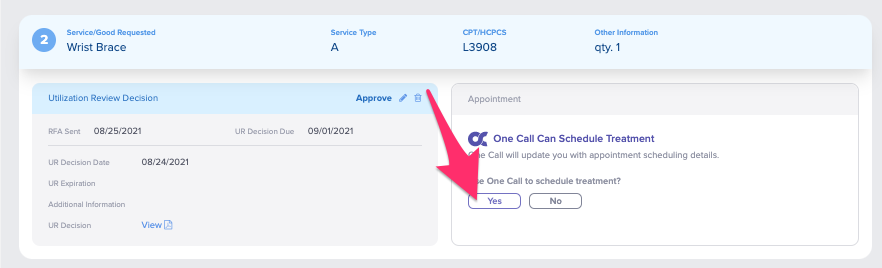Why did daisyBill partner with One Call?
What are the RFA problems that One Call solves for daisyAuth clients?
Does my practice need to use daisyBill to submit daisyAuth RFAs to One Call?
Which RFA services are eligible to send to One Call for their scheduling services?
What if I do not want to send the RFA to One Call?
How do I increase the number of services that One Call can schedule?
Can One Call schedule services if my practice is contracted with One Call?
Q. Why did daisyBill partner with One Call?
In late 2019, One Call approached daisyBill to form a partnership with the goal of easing the burden that California’s mandated Requests for Authorizations (RFAs) place on providers. The vision was to leverage One Call’s robust scheduling power to help daisyBill clients manage scheduling injured workers for certain ancillary and diagnostic services.
Q. What is daisyAuth?
daisyAuth is the RFA functionality built by daisyBill. daisyAuth allows providers to easily create, submit, manage, and track complete and compliant RFAs. Access to daisyAuth is automatically included for all daisyBill billing subscribers.
Q. What are the RFA problems that One Call solves for daisyAuth clients?
For all treatment and services required to heal the injured worker, California law requires requesting providers and Primary Treating Physicians (PTPs) to submit RFAs to the employer’s utilization review organization (URO) to receive approval for the requested treatment or services.
Many diagnostic and ancillary services that an injured may need are not furnished by the requesting provider or the PTP, yet these providers must shoulder the economic burden of both obtaining approval and scheduling these services:
- RFAs require the requesting provider to devote staff time to manage the RFAs and scheduling the injured worker for the requested services, and
- California does not reimburse requesting providers for the time spent by this specialized staff to manage the RFAs.
Enter One Call.
One Call can directly accept the RFAs from the requesting provider or the PTP, and One Call will schedule the injured worker for the requested diagnostic or ancillary services within the One Call network of providers.
Q. How does it work?
When a provider uses daisyAuth to submit RFAs, daisyAuth automatically alerts the user if an RFA or treatment is eligible for One Call to schedule the ancillary and/or diagnostic services.
This works one of two ways:
- Some RFAs, with a single requested treatment, are eligible for submission directly to One Call instead of UR. If One Call is selected (when available) as the RFA recipient, daisyAuth sends the RFA submission to One Call who manages the approval. A user can select to send the RFA directly to UR instead and, if the service is eligible, will still have the option to send the requested treatment to One Call when the approved UR Decision is uploaded.
- RFAs with multiple requested treatments must always be sent to UR first. These RFAs are not be eligible for direct One Call submission However, when a UR Decision is received for the requested treatments and uploaded to the RFA daisyAuth automatically determines which services are eligible for One Call scheduling and alerts the user.
In either case, One Call has a dedicated team to manage requested treatments sent by daisyAuth clients. The specialized One Call team manages the time-consuming process of making contact with the patient, scheduling the appointment, rescheduling the appointment (if necessary), and following up for the treatment report (if provided).
Q. Does my practice need to use daisyBill to submit daisyAuth RFAs to One Call?
Nope. daisyAuth is available to all California providers as a stand-alone subscription.
Q. Which RFA services are eligible to send to One Call for their scheduling services?
One Call contracts with claims administrators to schedule diagnostic and ancillary services within the One Call network of providers. daisyAuth has a list of these claims administrators and the services for which One Call is allowed to schedule. When a provider creates an RFA for ancillary services for a One Call claims administrator, daisyAuth alerts the user that the RFA is eligible for One Call scheduling.
Q. What if I do not want to send the RFA to One Call?
The choice is yours. Even if an RFA is eligible for submission to One Call, you always have the option at the time of submission to send the RFA directly to the claims administrator, rather than One Call.
Q. How do I increase the number of services that One Call can schedule?
Upload UR Decisions for all requested treatments! The daisyAuth dedicated One Call team specializes in scheduling physical therapy services, diagnostic testing, DME, and a variety of other services varying by claims administrator. The best way to take advantage of this daisyAuth/One Call partnership is to upload UR decisions to every treatment. daisyAuth automatically alerts you when an approved treatment is eligible for One Call scheduling.
Q. Can One Call schedule services if my practice is contracted with One Call?
Absolutely. If your practice is contracted with One Call, and provides the services requested on the RFA, One Call will prioritize scheduling services with your practice.