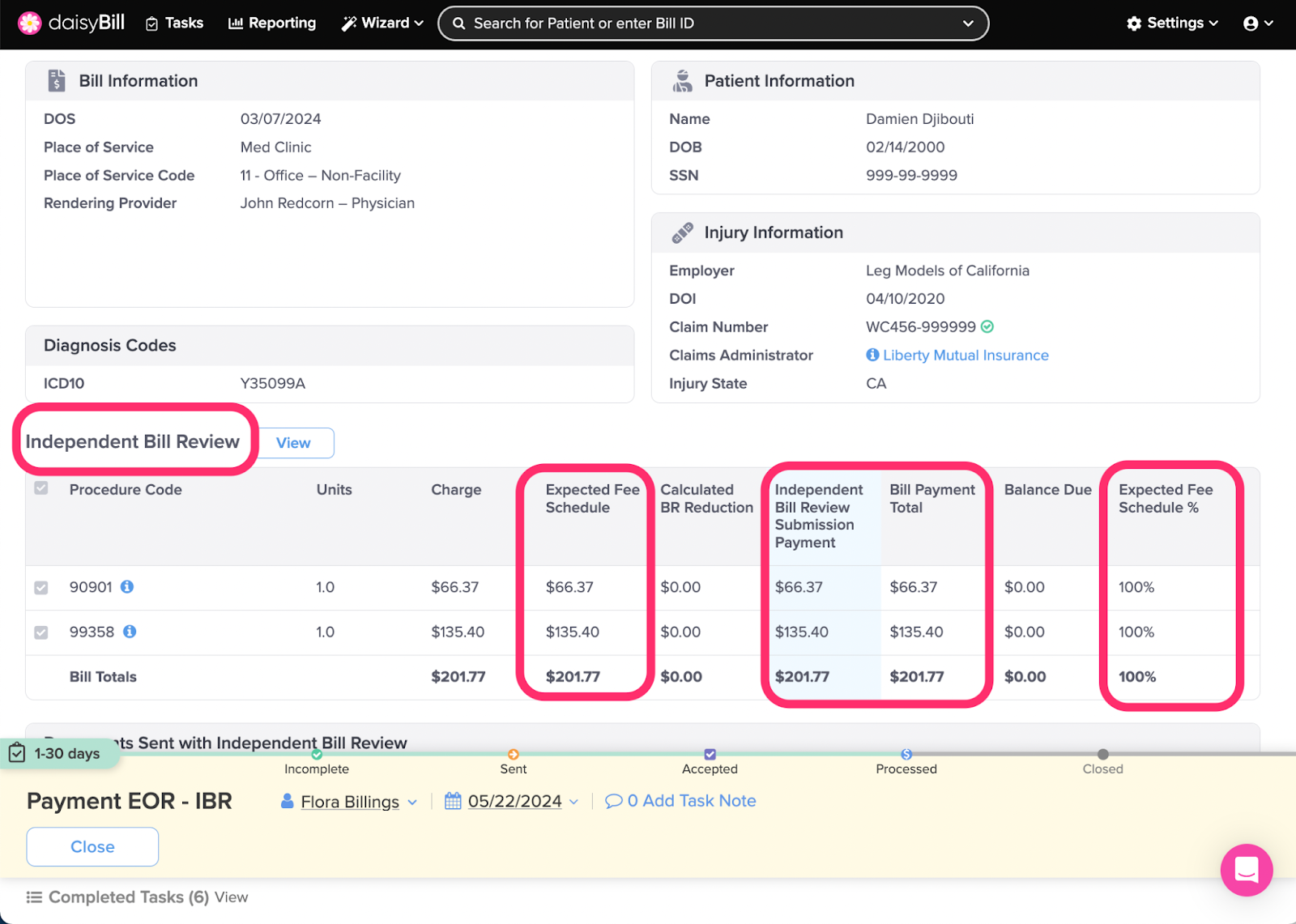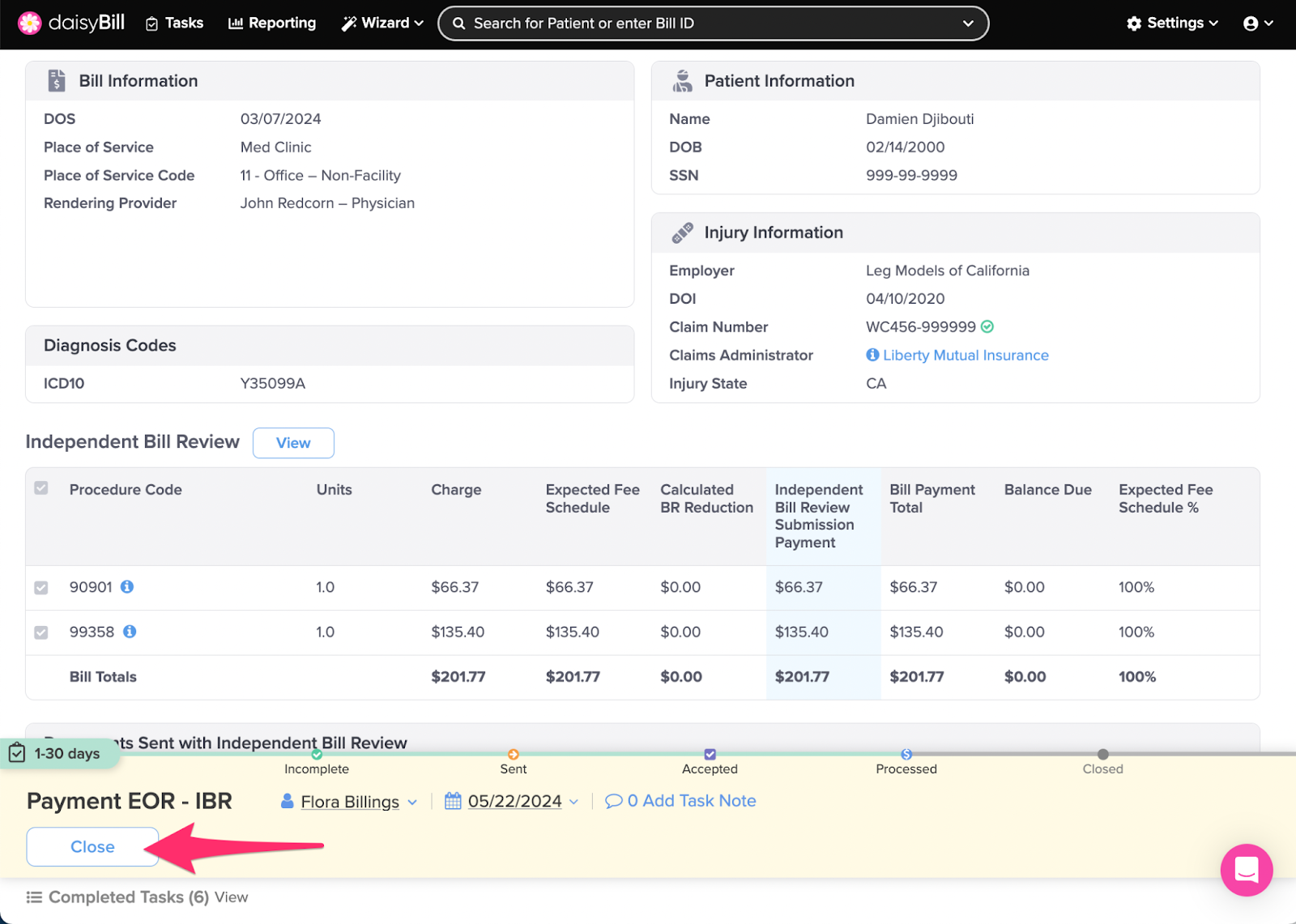View Other Articles
When a payment is posted to a Bill in Independent Bill Review status, daisyBill automatically moves the Bill to Processed status, generates a Payment EOR - IBR task and assigns the task to a designated user.
Step 1. For each Procedure Code, compare the ‘Expected Fee Schedule’ amount to the ‘Bill Payment Total’
Expected Fee Schedule: daisyBill calculation of state fee schedule (for supported states), or, Organization's set Expected Reimbursement.
Bill Payment Total: Total of all payments posted to all submissions of the bill.
Expected Fee Schedule %: Bill Payment Total divided by Expected Fee Schedule.
Balance Due: Expected Fee Schedule less Bill Payment Total.
Step 2. To close the bill, click ‘Close’
This moves the Bill to Closed status and completes the task.
You’re all set!