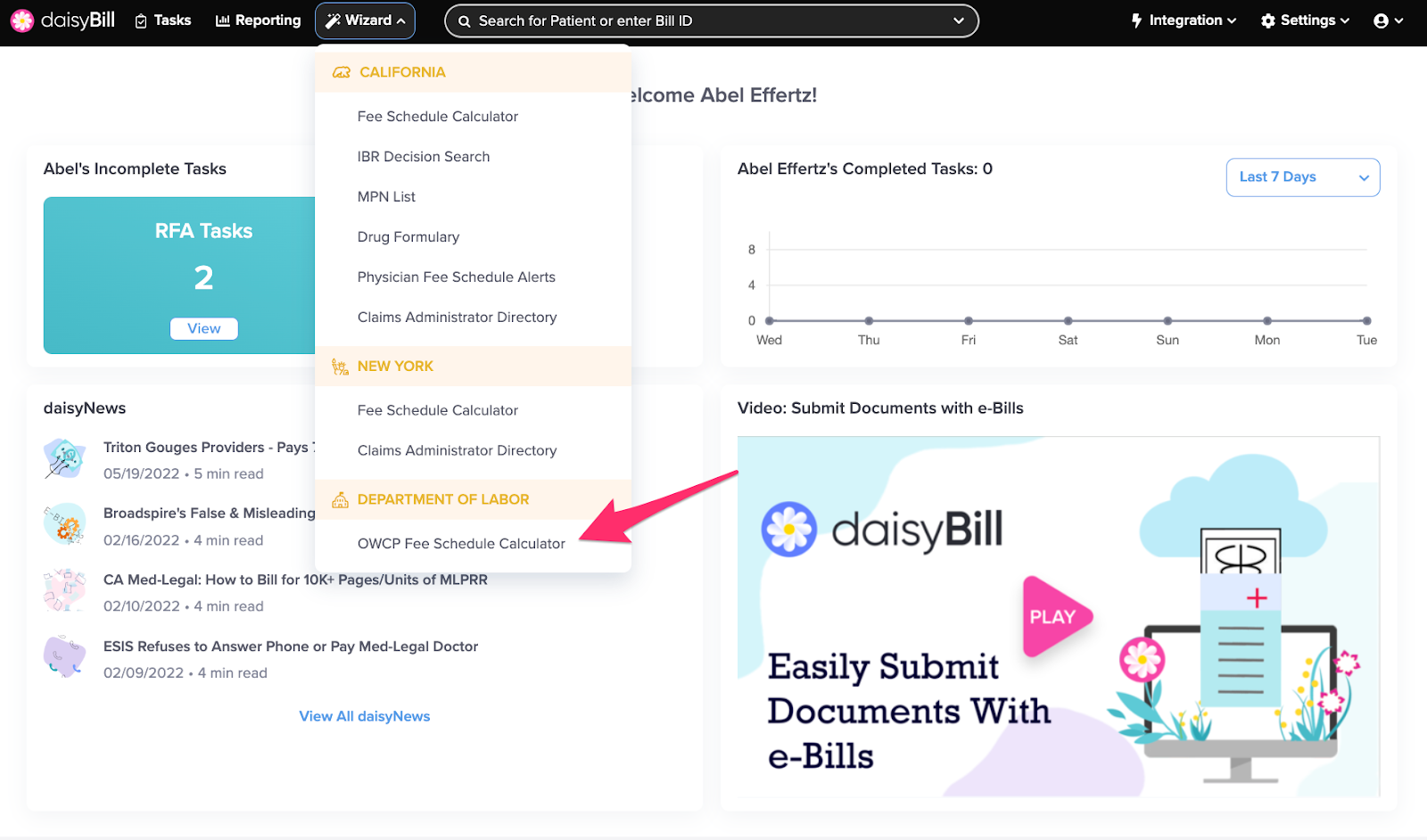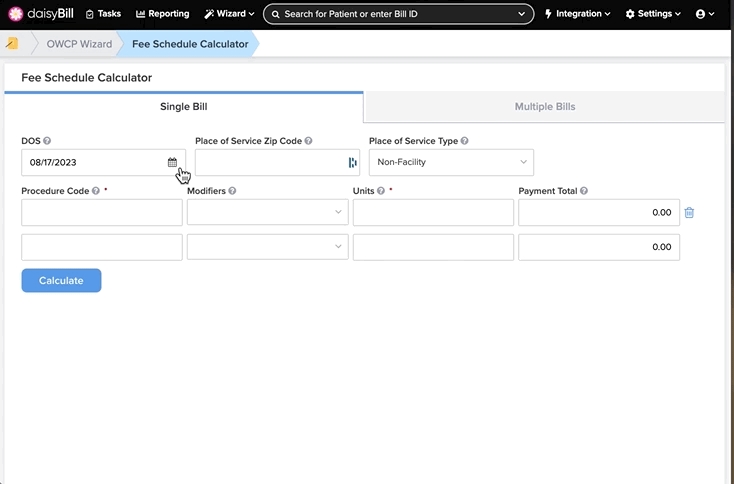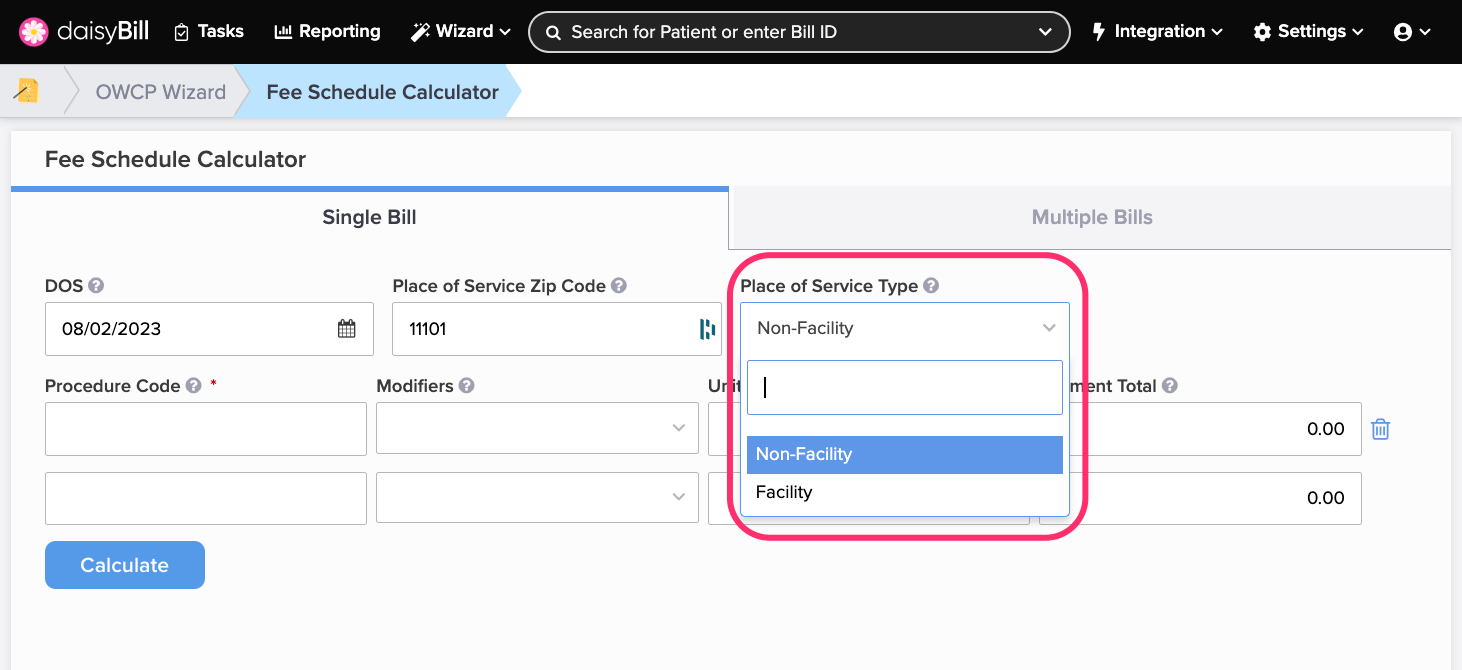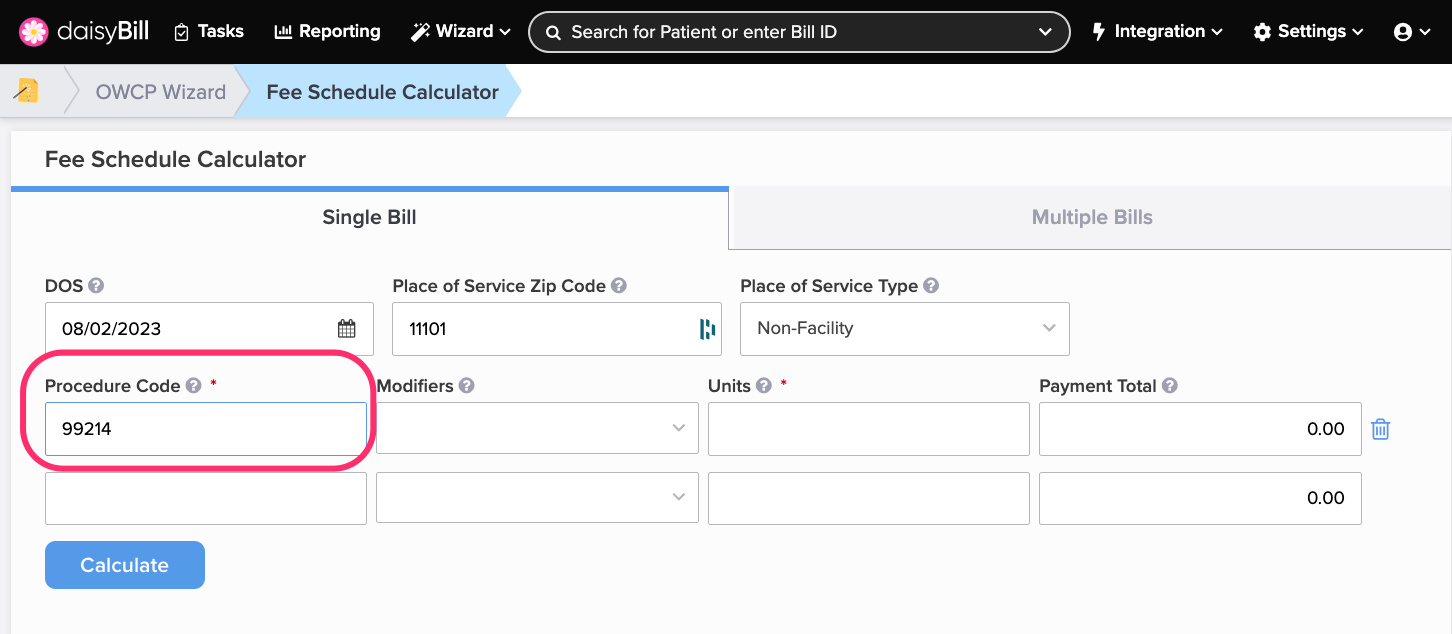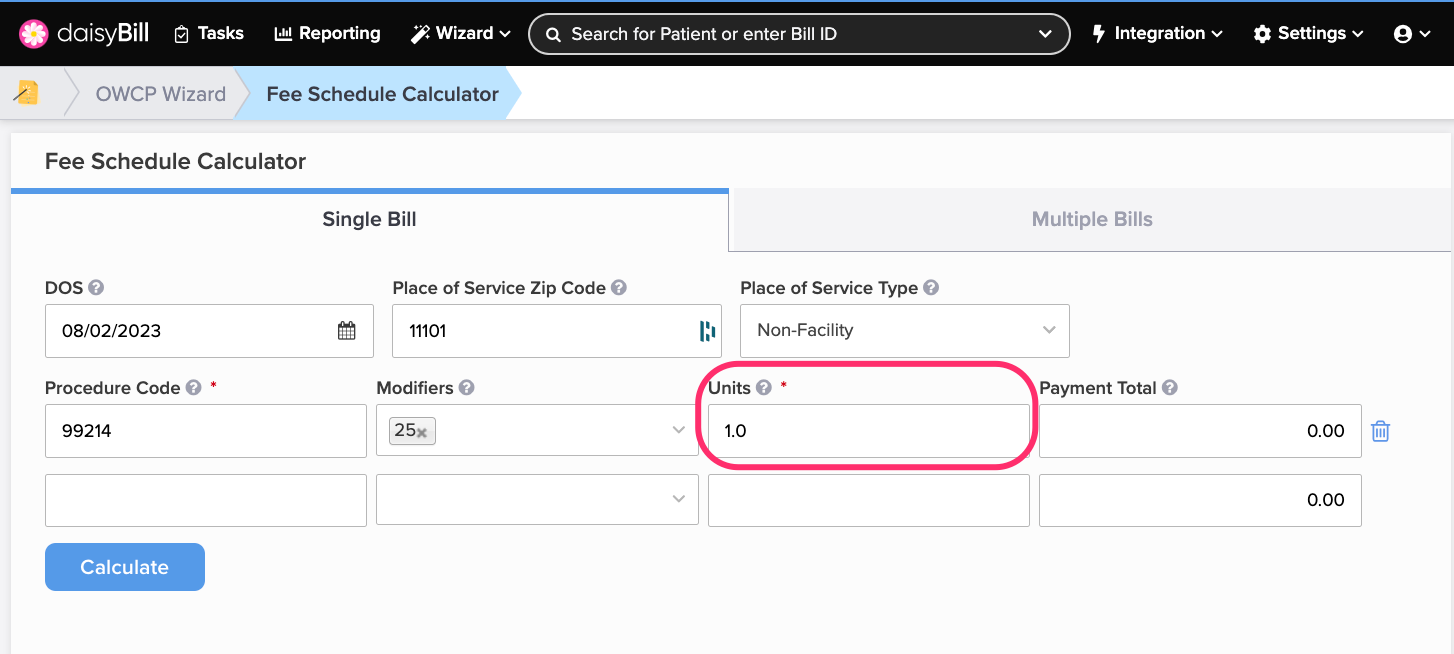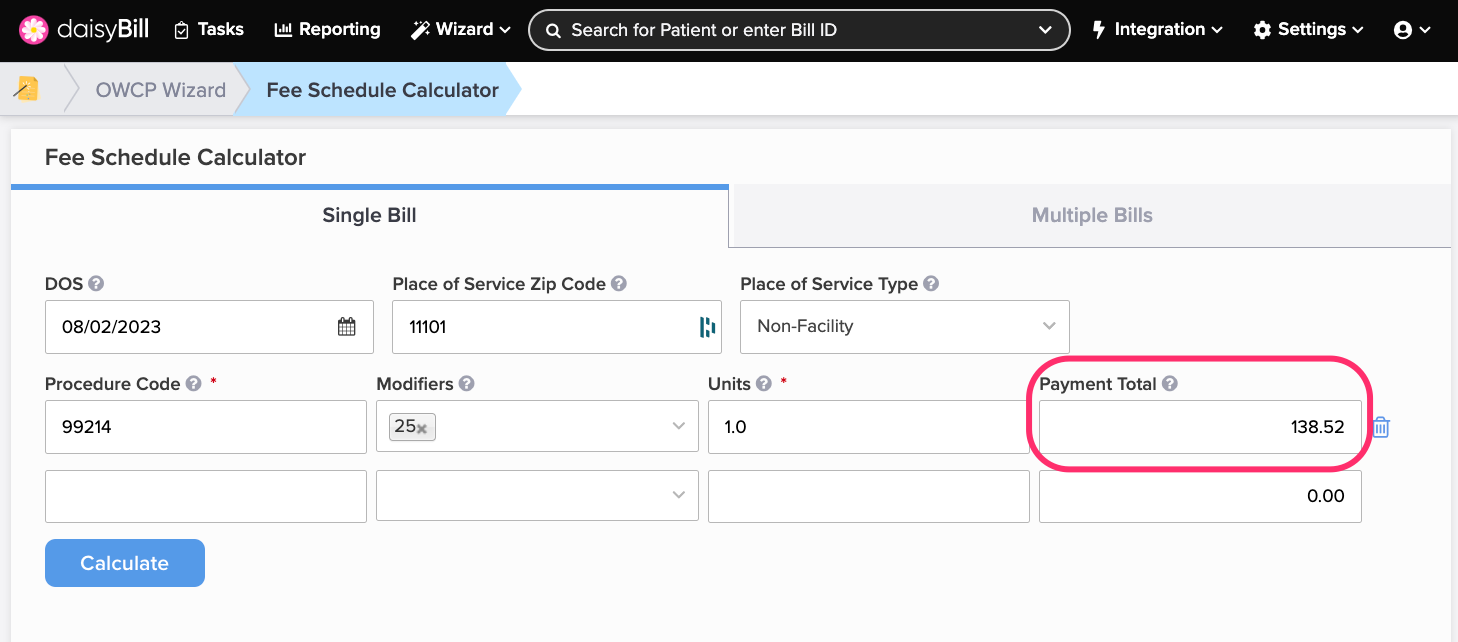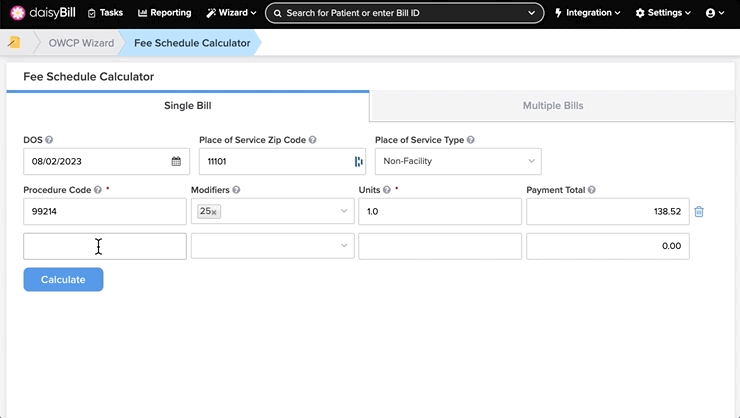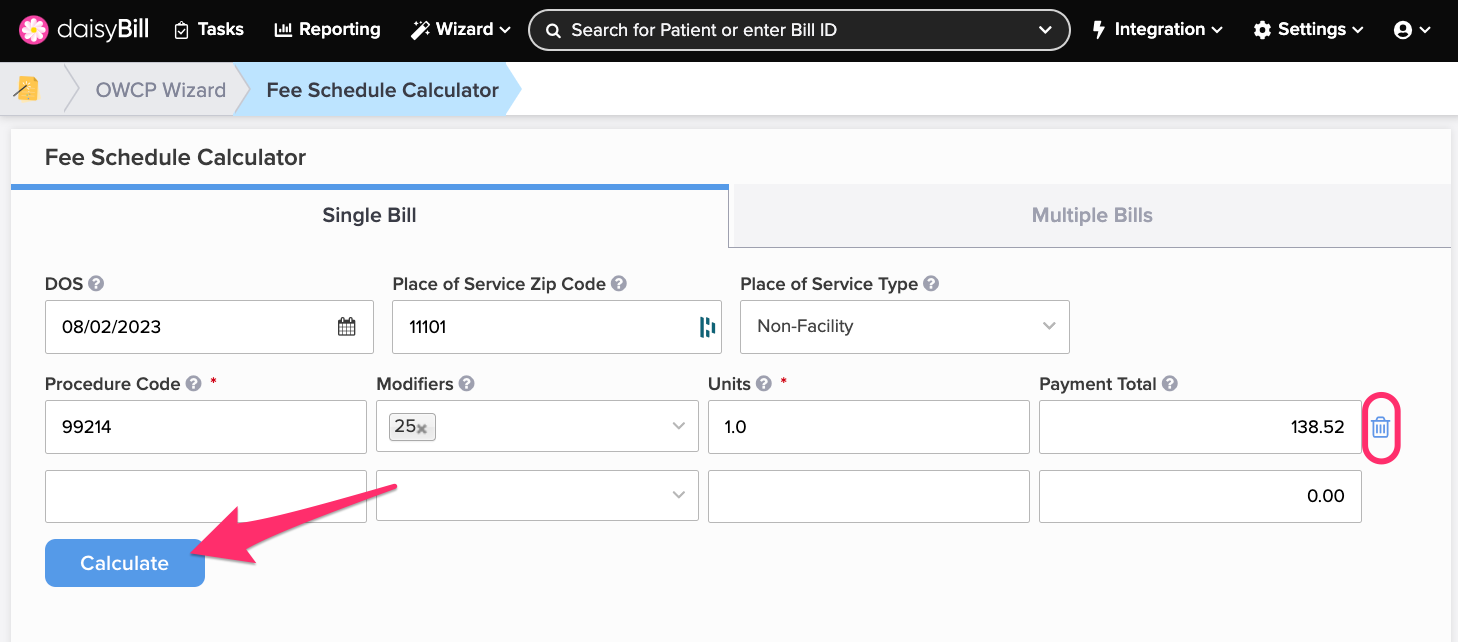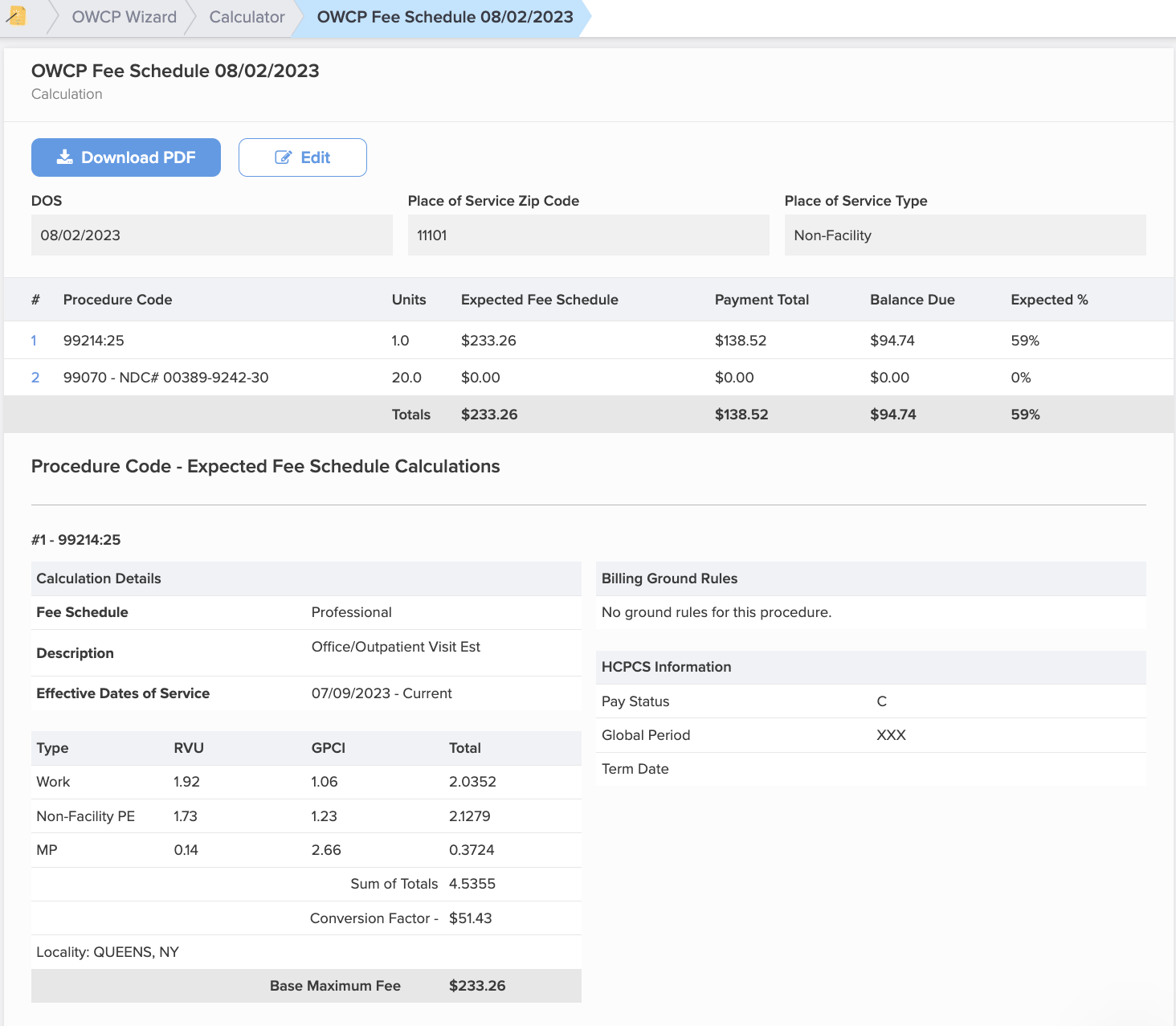The OWCP Calculator can be used to calculate reimbursement for Professional services for the U.S. Department of Labor Office of Workers’ Compensation Programs (OWCP) fee schedule, follow these instructions.
On the navigation bar, click ‘Wizard’, then under Department of Labor select ‘OWCP Fee Schedule Calculator’
Step 1. Enter ‘DOS’
Reimbursement amounts are calculated using the fee schedule(s) in effect on the Date of Service. The Calculator stores historical reimbursement data for dates of service from 7/19/2014 to present.
Step 2. Enter ‘Place of Service Zip Code’
The OWCP fee schedule is locality based meaning reimbursement varies depending on the Place of Service Zip Code.
Step 3. Select ‘Place of Service Type’
Non-Facility includes: offices, urgent cares, laboratories, mobile clinics and outpatient rehabilitation centers.
Facility includes: inpatient and outpatient hospital, ambulatory surgical centers, ambulances, and inpatient rehabilitation facilities.
Step 4. Enter ‘Procedure Code’
HCPCS / CPT Codes that describe services rendered.
Step 5. Optional: Enter ‘Modifiers’
Enter applicable Modifiers for the Procedure Code. Some Modifiers affect reimbursement calculations (referred to as ‘fee-affecting’ modifiers).
Step 6. Enter ‘Units’
Enter the number of Units to represent the quantity of the Procedure Code. Depending on the Procedure Code, a Unit might represent any of the following: number of report pages, a block of time, number of pills, etc.
Step 7. Optional: Enter ‘Payment Total’
Enter the reimbursement amount allowed by the claims administrator as reported on an explanation of review (EOR). This optional field defaults to $0. The Payment Total amount is used to calculate the Expected %.
Step 8. Optional: Repeat steps 5-8 for additional Procedure Codes
For physician-dispensed pharmaceuticals use Procedure Code 99070 and enter the 11-digit NDC number. Note that per FECA CIRCULAR NO. 19-07 Effective June 1, 2019, DFEC will no longer recognize CPT code 99070 as a valid reimbursable code.
Step 9. Click ‘Calculate’
Click the Trashcan icon to delete a Procedure Code prior to calculation.
Step 10. View the calculations
You’re a daisyBilling pro!