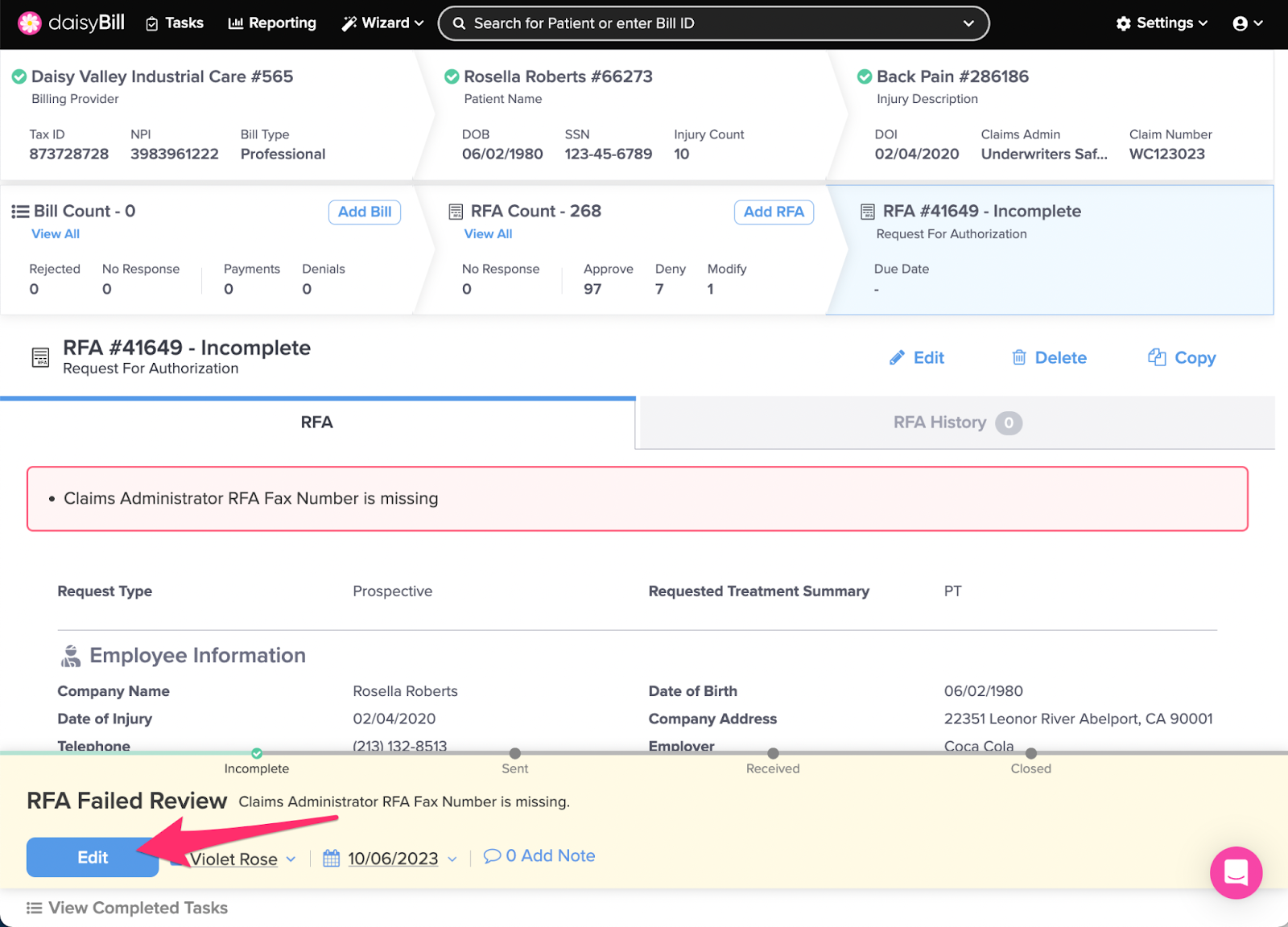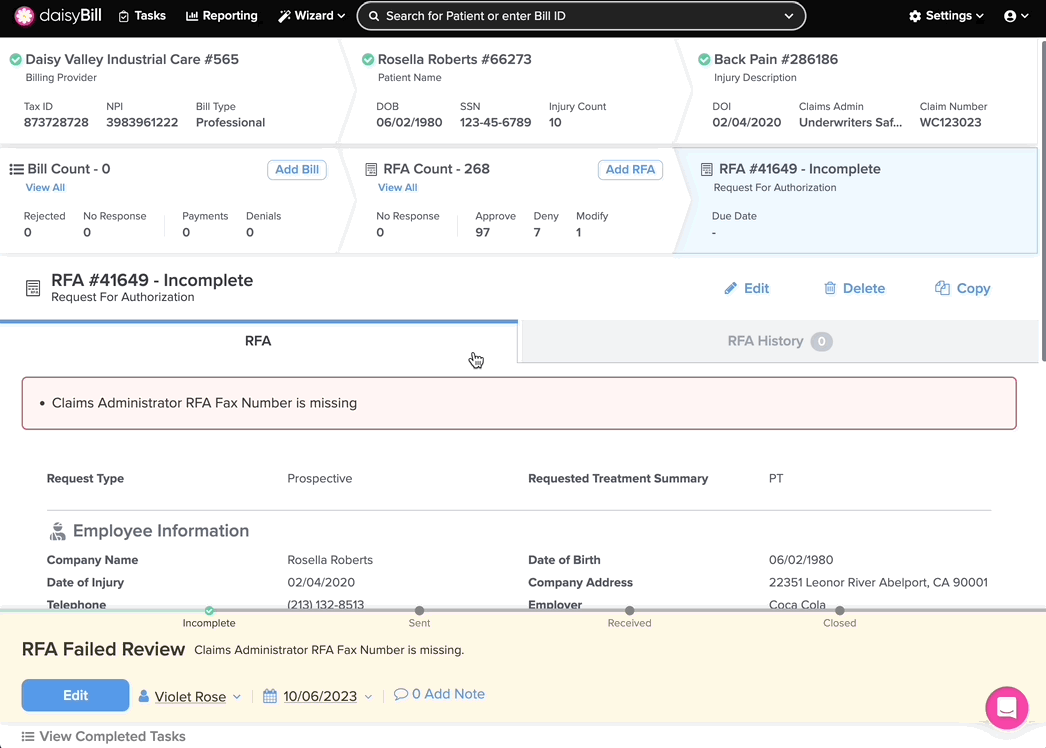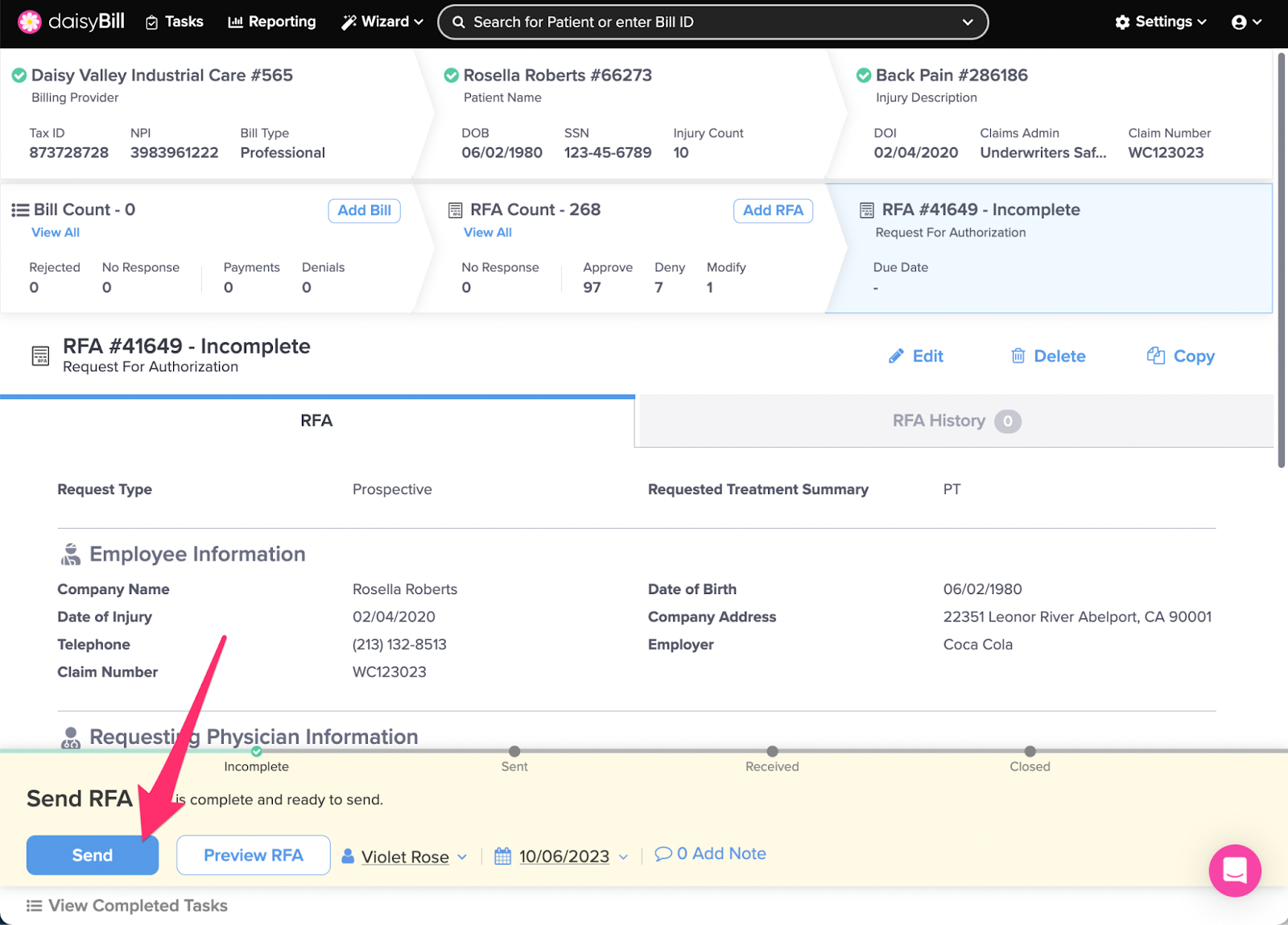View Other Articles
When an RFA requires additional work, daisyBill alerts you by assigning specific tasks. This keeps RFAs moving.
If an RFA is created without Claims Administrator recipient information, daisyBill assigns the designated user an RFA Failed Review task. An RFA with an RFA Failed Review task is in Incomplete status and cannot be submitted until the task is resolved.
Step 1. Click ‘Edit’ on the RFA Failed Review task
An RFA Failed Review task is caused by a missing RFA Claims Administrator Information on the Injury page. If RFA Claims Administrator Information was skipped when creating the first RFA for a patient’s injury, then it will need to be added before the RFA can be sent.
Step 2. Enter’ the missing RFA Claims Administrator Information
Step 3. Click ‘Send’
That was easy!